 Sometimes I’m a little slow to take action on things I know that work. For a few years now, I’ve seen articles, posts, tele-classes and workshops on how to use social media to promote your work – whatever it is.
Sometimes I’m a little slow to take action on things I know that work. For a few years now, I’ve seen articles, posts, tele-classes and workshops on how to use social media to promote your work – whatever it is.
But I’ve always been so busy trying to just DO my work that I never took time to think about using Pinterest – seemed silly, actually.
I realized today that I had a whole bunch of boards on Pinterest…but not a single one showing my painting or sculpture! Duh!
So I just decided to bite the bullet and posted a whole bunch of pix of my paintings and sculpture – 24, in all. HERE is where you can find them (and maybe there will be more by the time you see this post!): have at it – hope you enjoy them.
TIPS:
HOW TO CREATE BEST PIX FOR PINTEREST
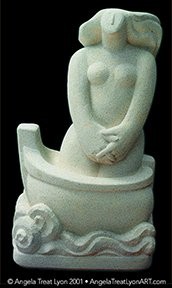 1. 72 dpi for fast loading, 576″ tall or 648″ wide.
1. 72 dpi for fast loading, 576″ tall or 648″ wide.
2. On the images, make sure you have put the © symbol, then your signature & date, and your website name. For example: © Your name, Year, Websitename.com.
3. In the Pinterest post box, enter the name of the piece, the medium, your name, and your website: i.e.: Title – Oils on cavas, Your Name – YourWebsite.com.
People usually re-pin images w/o changing the text, so each time someone shares your image, your info goes out with it! Free promotion!
(Click on the image to see larger example of what to write.) Feel free to share this little article with anyone who does wonderful work and who wants more people to see it!
